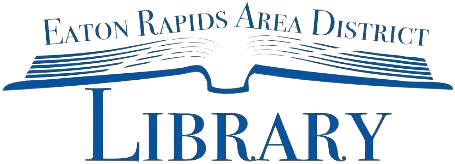Use MeL
How to Request a Book Through MeL
The Michigan eLibrary (MeL) allows you to request books from other libraries and pick them up at Eaton Rapids Area District Library (ERADL).
Step-by-Step Instructions:
- Visit MeL.org
- Search for the item you need using the search bar.
- When you find your item, select Get This For Me on the right side.
- Enter Eaton Rapids Area District Library as your pickup location.
- Provide your name and library card number.
- Click Submit.
ERADL will notify you when your item is ready for pickup based on your preferred contact method.
More Than Just Books!
MeL offers a variety of online resources for students, educators, parents, and more. Be sure to explore all the amazing tools available at mel.org.
For assistance or questions, contact us at:
- Phone: 517-663-0950
- Website: eradl.org
- Email: info@eradl.org