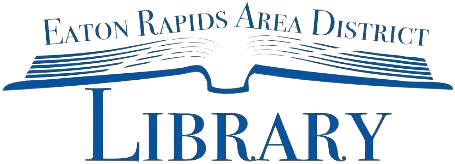Computers, Wi-Fi & Printing
Public Computers
- Computer access comes in 1 hour increments with a limit of 2 hours per day, depending on demand.
- A library card is not required to access public computers.
- If you do not have a library card we will require your Drivers License or State Issue Id, if you have neither we will give you a guest pass for our youth computers.
- Computers are grouped by age for web filtering.
- Library staff members are available to assist patrons with library technology, with a 10 minute limit.
- Computers offer internet access and Libre Office (Microsoft Office alternative).
- Library computers do not have floppy drives, CD burners, or DVD players.
- Patrons may bring in their own USB Flash drives and headphones.
- The Circulation Desk has USB flash drives and headphones available for purchase.
- One computer in the library is designated for use searching for library materials.
ERADL also has tablets available for use within the library, and Chromebook kits are available for checkout, which include a Chromebook and mobile hotspot. You must be 18 or older and have a library card to check out our Chromebook Kits and Mobile Hotspots.
Public Printing
The library has a color printer for use by the public. Printing is available from all the public computers and mobile printing is available from mobile devices and laptops in the library and remotely from home. Printing cost is $0.20 per page black and white and $0.25 per page color.
Mobile Printing
Patrons may utilize ERADL’s mobile printing service on any device to print while inside the library and from home and retrieve printouts.
Directions for Mobile/Remote Printing
- Create email to send document mobileprint@eradl.us.uniflowonline.com or click the mobile printing button below.
- Attach document (PDF, JPG, etc.) and hit send
Please note: do not send or share a link-it will not print - Go to your email and you will see an email from Uniflow, one will be a confirmation it was sent and another will come in with a job code.
- Come to the library and let the front desk staff member know you have a mobile print, give them your job code, they will release your print.
Questions? Please contact Technology Coordinator, Jeremy Leik, by phone at 517-663-0950 or email info@eradl.org.
Copying
A black and white and color copier is available for use by the public. Copying cost is $0.20 per page black and white, $0.25 per page color.
Scanning
A scanner is available for use by the public at the public computers. To get started scanning, ask for assistance at the Reference Desk.
Faxing
We have a public fax machine available. Faxing cost is $1 per page, cover pages are available.
Wi-Fi Access
The library is fully equipped for wireless internet access. Wi-Fi may also be accessible outside the library building. For wireless access at home or on the go, ERADL has mobile hotspots available for checkout. Learn more here.

Technology Frequently Asked Questions
If your question is not here, book an appointment or stop into the library
Yes! You would do this by sending an email with the document attached to mobileprint@eradl.us.uniflowonline.com
You will receive two email messages back in response. The first is just a confirmation. The second is the important one. It will have a code to get the document printed.
This will depend on several factors.
First, we need to know which OS computer is running (Linux, macOS, Windows, or ChromeOS).
Next, we need to establish whether you want to use free or paid software.
Finally, the recommendations made by our Technology Coordinator regarding software should not be construed as official endorsements from Eaton Rapids Area District Library for specific software solutions.
You may find the website Alternativeto to be a good resource to find less expensive or free software.
For any online service that requires it, your pin will be userpass
You can schedule free Technology Help with, Technology Coordinator Jeremy Leik. Click here to schedule an appointment.
We tried several times to offer technology classes with zero attendance, so we changed our approach. Please reach out to Jeremy if you need resources or have any questions.